Here is a issue I have come across at one of my current clients – you create a folder in Outlook 2013 when in the “Mail” view (showing only mail folders – your typical default view) and the folder does not get created. For example, in the below picture the user is in the middle of creating a folder called “Test Inline” as a child of the “SO” folder:
Upon pressing Enter, the folder disappears and fails to be created:
So where does one see this issue? It happens when the parent folder in question, in this case the “SO” folder is created by Microsoft’s PST Capture Tool. The PST Capture Tool creates a parent folder in the Online Archive in Exchange (in this case Exchange Online but it does not matter which Exchange Server) named after the PST file, so in this case SO.pst was uploaded by the PST Capture Tool. Any attempt to create folders inline below this parent folder fails! If you drag content into this folder it will not allow you to drop the content in, and the folder appears to be read-only.
If you change Outlooks view to Folder view (click the … on the Outlook 2013 view bar to the right) then you can create folders (using a dialog) and that works fine – this is how “Test Dialog” was made in the above pictures.
In Outlook 2010 all works as expected! In Outlook 2013 the issue appears to be the way Outlook handles folders that have a MAPI property on the folder created with a null value. In tools such as MFCMapi and OutlookSpy you can view the MAPI properties of a folder and the folder created by PST Capture Tool has a property call PR_CONTAINER_CLASS_W with a null (empty) value. Normally, Outlook will make folders that have “IPF.Note” as the value of this folder, if this is a mail and notes folder (i.e. not a calendar or contact etc folder). But clearly there is a problem, as Folder view allows you to create subfolders when the parent’s PR_CONTAINER_CLASS_W value is null and so does Outlook 2010 and coincidently does OWA!
The fix, but I do not have it ready yet, is to run an EWS script to reset the PR_CONTAINER_CLASS_W property of this folder to IPF.Note or wait for an update to Outlook from Microsoft, and for that I have contacted them.
With thanks to fellow MVP Jaap Wesselius for double-checking this for me and testing it in Outlook 2010.
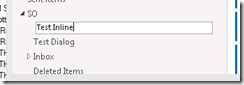
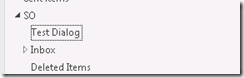
Leave a Reply